Stay Safe: How to Spot and Avoid Phishing Email
FINANCE
Stay Safe: How to Spot and Avoid Phishing Email
In today’s digital age, phishing emails remain one of the most common tactics used by cybercriminals to commit financial fraud. These emails are cleverly designed to trick individuals into sharing sensitive information, such as passwords or financial details. At Wall Street Exchange, we prioritize your safety and financial security. Here’s a guide to help you identify phishing emails and stay protected.
What is a Phishing Email?
A phishing email is a deceptive email that appears to be from a trusted entity, such as a bank, online service, or other reputable institution. The goal is to steal your personal information by prompting you to click on malicious links, download harmful attachments, or provide sensitive data.
How to identify the phishing email
Here’s an example of a phishing email and how to spot red flags:
1. Suspicious Subject Line
The subject line is crafted to pique your curiosity or create urgency, such as:
“Question about your payment details”
2. Free or Generic Email Domain
Legitimate businesses use their official email domains. Watch out for free email domains like gym_membership_support@gmail. com.
3. Unexpected Attachments
Be cautious of attachments with names like “Your_Membership_Contract.pdf”. These often contain malware.
4. Impersonal Greeting
Phishing emails often use generic salutations like “Hi” instead of your name.
5. Sense of Urgency
Messages that demand immediate action, such as “Update your payment method within 48 hours to avoid penalty charges,” are designed to rush you into making mistakes.
6. Malicious Links
Links might look legitimate but lead to malicious websites. Always hover over links to verify their destination. Example: http: //123.456.12 3/gym. html
7. Spelling and Grammatical Errors
Errors like “paymnt” and “fixed declined payments” are common in phishing attempts.
8. Impersonal or Incorrect Sender Information
Authentic emails include proper branding and sender details, unlike “Member Support” with no contact information.
How to Protect Yourself from Phishing Emails
Verify the Sender’s Email Address
Check for discrepancies in the sender’s email domain.
Hover Over Links
Before clicking, hover over links to see where they lead. Avoid suspicious or shortened URLs.
Avoid Downloading Unknown Attachments
Attachments from unverified sources may contain malware.
Look for Spelling and Grammar Errors
Legitimate organizations ensure their communications are professionally written.
Avoid Urgent Requests for Information
Reputable organizations won’t pressure you to share sensitive details immediately.
Use Security Tools
Install antivirus software and enable spam filters to catch phishing emails before they reach your inbox.
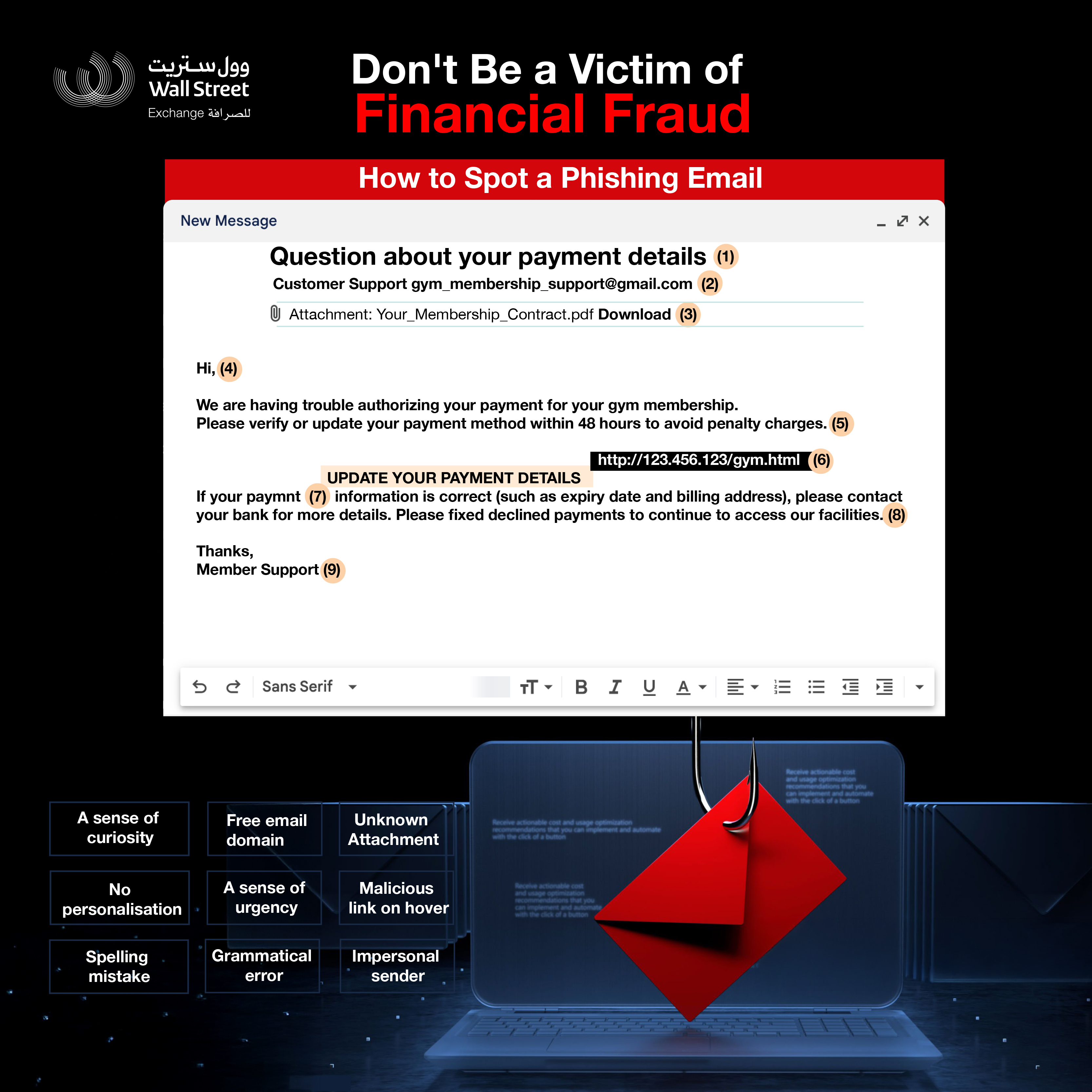
What to Do If You Spot a Phishing Email
- Do not respond or provide any personal information.
- Do not click on any links or download attachments.
- Report the email to your email provider or IT department if applicable.
- If you suspect you’ve been a victim, immediately contact your bank or financial institution and change your passwords.
Wall Street Exchange: Committed to Your Security
Your trust is important to us. Wall Street Exchange is dedicated to educating and empowering our customers to stay safe in the digital world. By staying vigilant and following these tips, you can protect yourself from financial fraud.
For more tips and updates, visit our website or contact our support team. Together, let’s fight financial fraud!
Stay informed. Stay secure.











